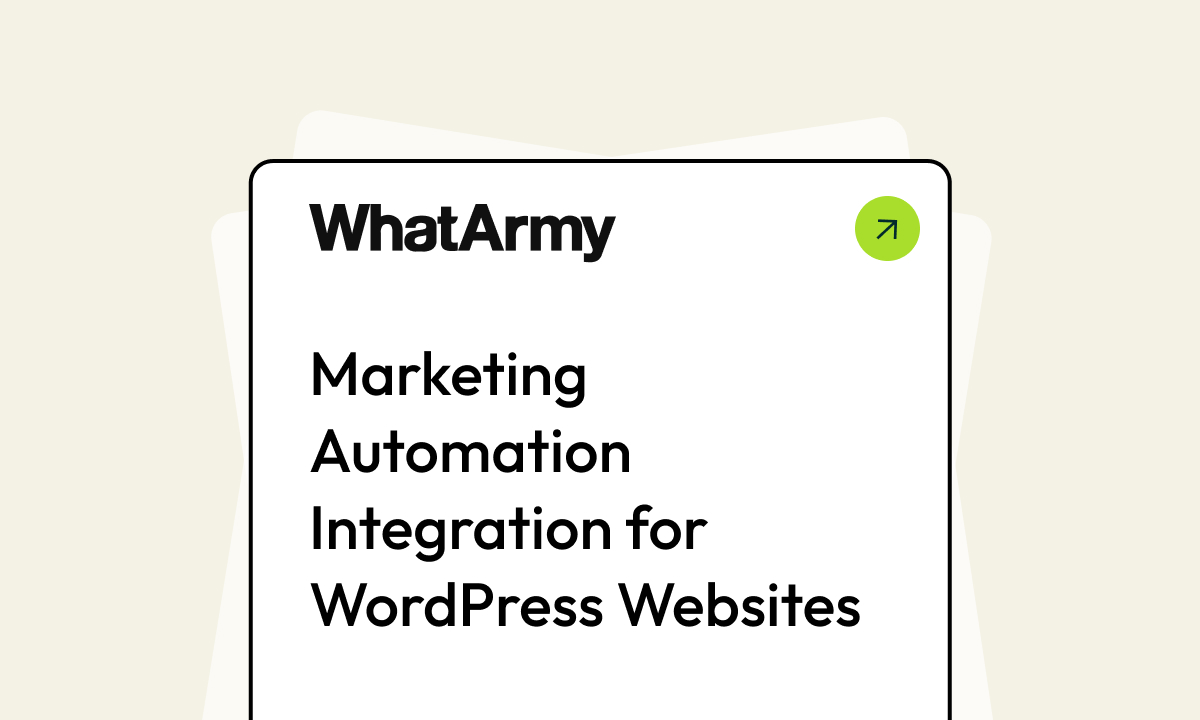Social media alone is a powerful marketing tool, but when integrated as part of the larger whole, it’s the driving force of any successful campaign.
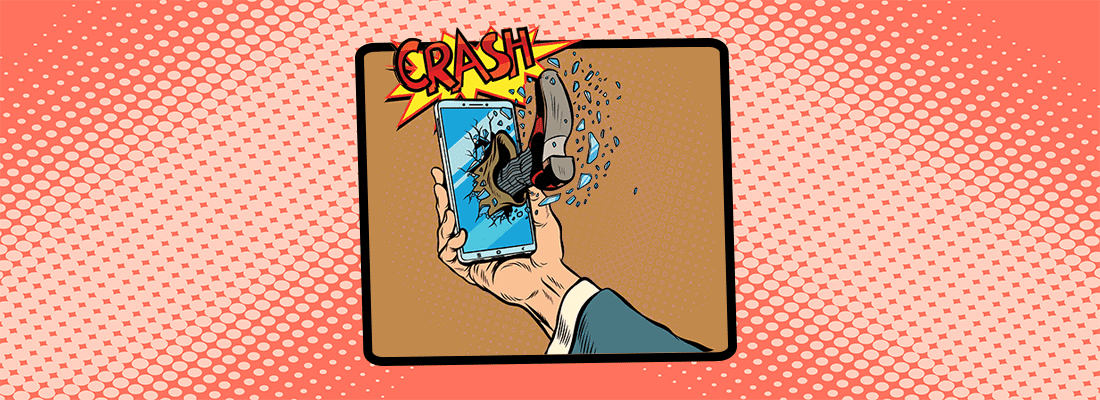
But what is social media integration exactly?
Well, it’s more than linking to your other properties. You need seamless interconnectivity across all your owned media channels to keep customers connected at the start of the marketing funnel and its end. Since most companies rely on a central website, this becomes the most important social media integration hub.
Make your marketing shine and inject social media into every facet of your website. Here are some of the simplest, most popular ways to blend your online channels into a single, combined presence.
Share with Social Media Buttons
Imagine a potential customer visits your website for the first time. You don’t display your social media platforms anywhere, so your visitor heads off without joining any of your other channels. You’ve missed out on getting them involved in your marketing funnel.
That’s why virtually every website, no matter the industry, takes advantage of social media buttons. These are small, simple icons that redirect users to your social media channels. Usually, websites display these buttons on a bar.
The placement of your social media buttons is the most important contributor to their effectiveness. It’s not uncommon to see them placed near the bottom of every webpage. Some websites also integrate them at the end or middle of a blog article, or after completing a transaction.
These placements work best since they attempt to connect with potential customers who have taken an initial step into interacting with your company.

Connect Your About Us Page
B2B businesses thrive on personal connections. Your “About Us” page can facilitate these connections and build valuable relationships.
When you list your employees, allow them to provide small social media buttons linking to their personal accounts. At the very least, showcase everyone’s LinkedIn profiles.
Potential prospects will have the opportunity to look over the personal accomplishments of you and your staff. They’ll also have a professional conduit to reach out to you should your accolades impress them.
B2B businesses thrive on personal connections. Your “About Us” page can facilitate these connections and build valuable relationships.
Leverage Social Proof
Social proof is the concept that the more people who use your service, the more trustworthy it is. Flexing your social media muscles with massive followers is a great way to establish your immediate legitimacy. Even the most popular companies have people who haven’t heard of them, so credibility is key.
If there’s one thing you need to know, it’s this: consumers are more likely to buy when their peers validate a company. Consumers don’t even need to know the people vouching for the company. 84% of shoppers value online reviews as much as a personal recommendation.
Showcase your social media followers with a small widget on your website. When new customers see you have 50,000 followers on Facebook, it’s safe to say you’re a legitimate and well-loved organization.
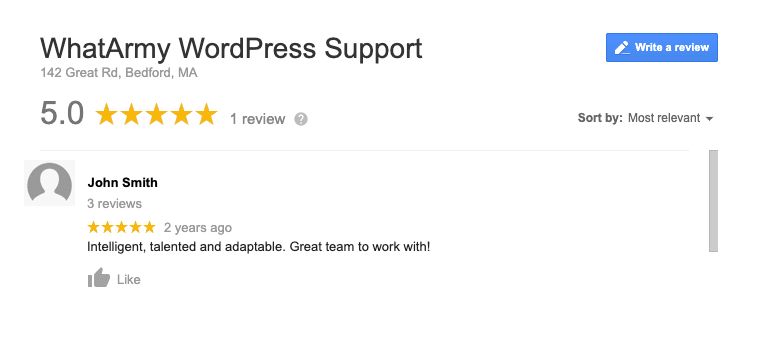
Take heed of a caveat, though. If you only have a few hundred or thousand followers, showcasing them on your website will do more harm than good. Emphasize the numbers if you got them, and hide them if you don’t.
Consumers are more likely to buy when their peers validate a company.
Consider Social Logins
72% of US consumers have at least one form of social media. This number is as high as 90% for those under 30 years of age. That means the majority of your potential customers can automatically log into your site through a social login.
In case you don’t know, a social login uses a customer’s social media account to log into your website. What’s so important about a social login?
For one, it minimizes the friction felt by your consumers. If you’ve ever been irked when a website asked you to create an account with your email address, you’re not alone. Dealing with verification emails and remembering passwords is enough to make less interested customers walk the other way.
But almost everyone has some form of social media, whether Facebook or Twitter, that, with proper integration on your end, can make logging into your website easier. Plus, it strengthens your marketing campaigns by allowing you to scrape additional data and put together more powerful buyer personas.
…almost everyone has some form of social media, whether Facebook or Twitter, that, with proper integration on your end, can make logging into your website easier.
Incorporate Videos From Social Media
Twitter and YouTube are perfect domains for your company-created videos like how-to videos, reviews, walkthroughs, or anything else. Consider adding these on appropriate webpages.
Videos increase the average session time, which is excellent for your SEO. They can liven up blog posts, too, by presenting information in an easy-to-digest manner. As an added benefit, the integration of social media videos can bring users to these owned platforms.
Bring Your Company to Life With a Twitter Feed
Some websites, especially those with a less-than-stellar design, can feel abandoned. But even the best are little more than static representations of your company. Why not show visitors your most recent activity with the help of a Twitter feed?
This small widget is best tucked away in a sidebar or the bottom of your webpage. At a glance, visitors will see your most recent tweets and have an easy button to start following.
Like before, don’t be too cavalier about linking your Twitter account if you do not regularly update it. The last post was over a month ago? Yikes.
Some websites can feel abandoned. Why not show visitors your most recent activity with the help of a Twitter feed?
Implementing Social Media Integration on Your Website
We’ve discussed the basics of social media integration but haven’t touched on the technical side of things. Implementing these plugins and widgets can be difficult for some website owners. And even advanced users can implement them poorly, hindering website design.
If you want better social media integration, turn to the professionals. Secure, monitor, and improve your WordPress site with you and WhatArmy.