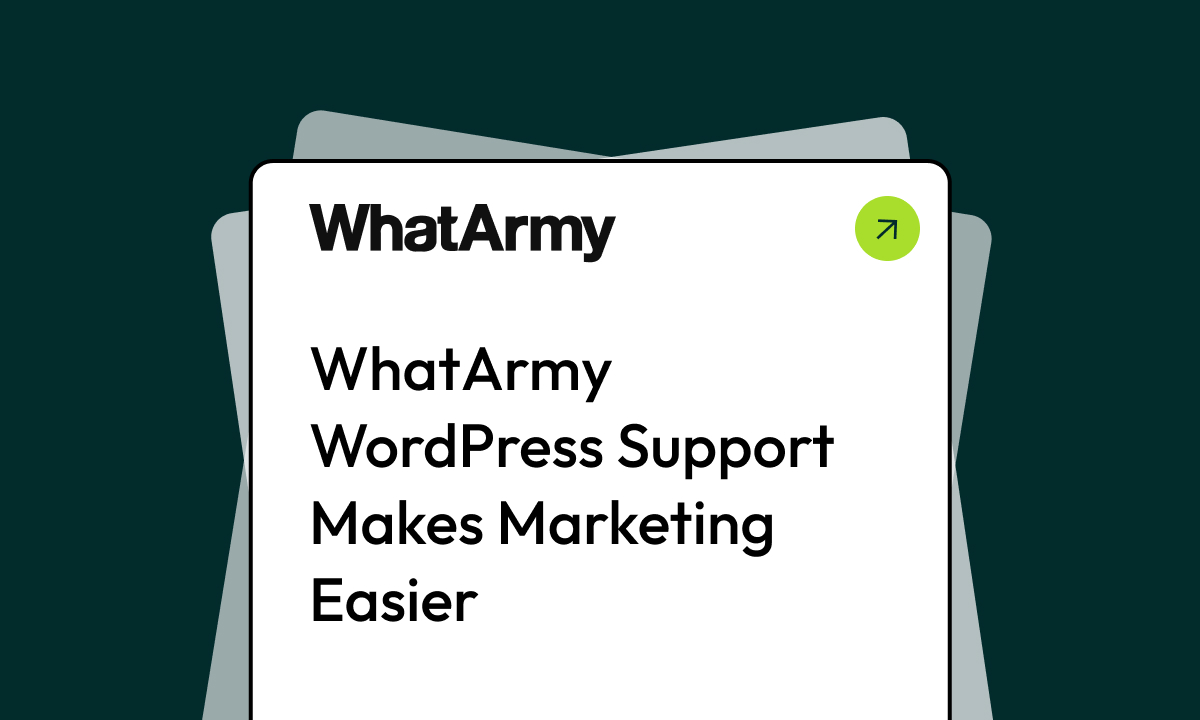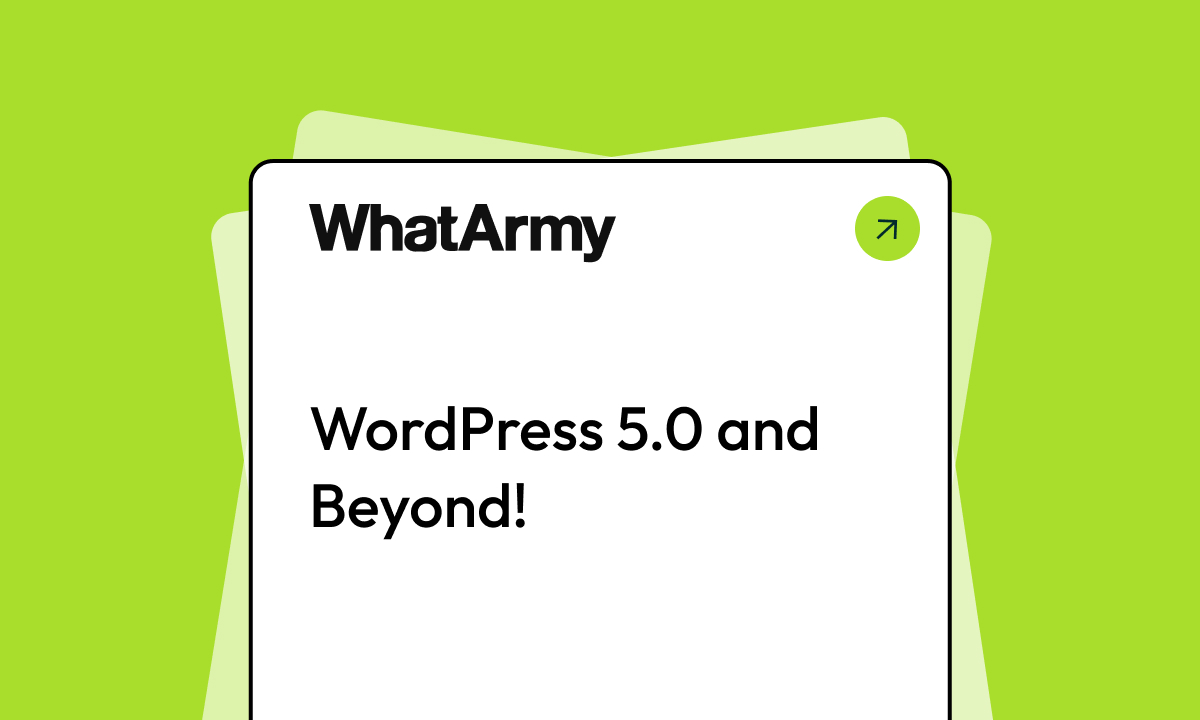It has been a long time coming but WordPress 5.0 looks as though it will be released somewhere around November 18th. This means that everyone needs to make final preparations for the major changes that will be coming along with the newest version.

As most know, the next version of WordPress will introduce an entirely new editor known as Gutenberg. The new interface will absolutely impact everyone who uses WordPress. Unless some steps are taken prior to the release, users are in for some major surprises when they look to simply add or edit new blog posts. A LOT will be changing in how site administrators manage and create content within WordPress 5.0 using the Gutenberg editor.
We have been working with people since August to help familiarize them with the new interface, and also to test how their sites will actually handle the upcoming changes. We talked about our approach when the Gutenberg editor was first released as a plugin along with WordPress 4.9.8. In addition to the new editor, WordPress 5.0 is going to introduce a number of technical changes, and a lot of older plugins and themes WILL have problems and need to be replaced. So this is not going to be a standard update cycle unfortunately, this is a much more significant update than anything that has been released in years. So everyone needs to take some steps to make sure they are ready.
this is a much more significant update than anything that has been released in years. So everyone needs to take some steps to make sure they are ready.
The most important step to take is to make sure that you test WP 5.0 by applying it to a staging version of your site before it is installed on your live site. This serves two purposes, it allows you to get familiar with the new editor, and it allows you to identify any problems introduced by WordPress 5.0. This will prevent your live site from simply crashing when the update is pushed out (which unfortunately is a very real possibility with this release). Once testing has been performed you can look at resolving any issues and then updating your live site.
Prepare by download the Gutenberg Editor https://wordpress.org/plugins/gutenberg/
Another very important step, is to make sure you understand how your host will handle the roll out. Many managed WordPress solutions will automatically roll out new updates as soon as they are released unless you request a delay. It is critical that you understand when they plan to roll things out, and how to delay things if you need to. Where this is a much bigger than normal release, many hosts are giving people additional time and options to prepare. You do NOT want this update to drop on you as a surprise though, so it is worth checking with your hosting provider over the next two weeks.
We are working with our clients to make sure that every site is tested, and that there are no surprises. Changes will need to be made on many sites to deal with the overhaul of WordPress, and we recommend that every site owner take a step back and make sure they are ready.
Install the classic editor now to prevent errors on WordPress 5.0 release https://wordpress.org/plugins/classic-editor/